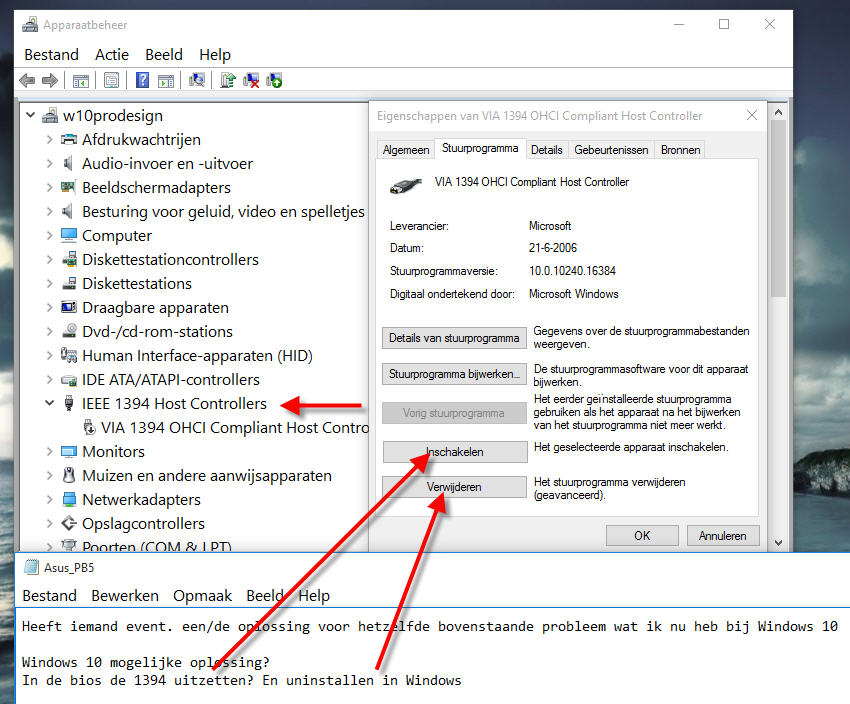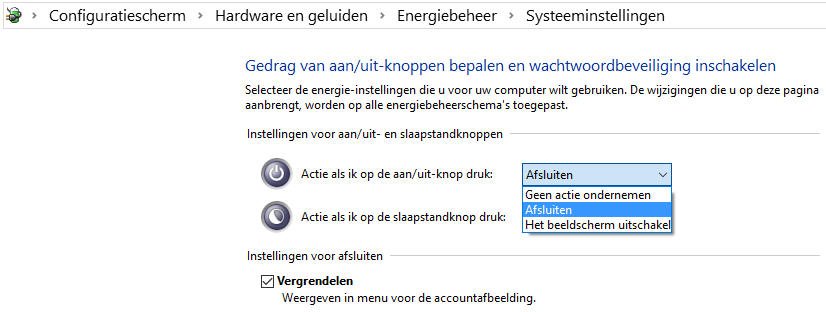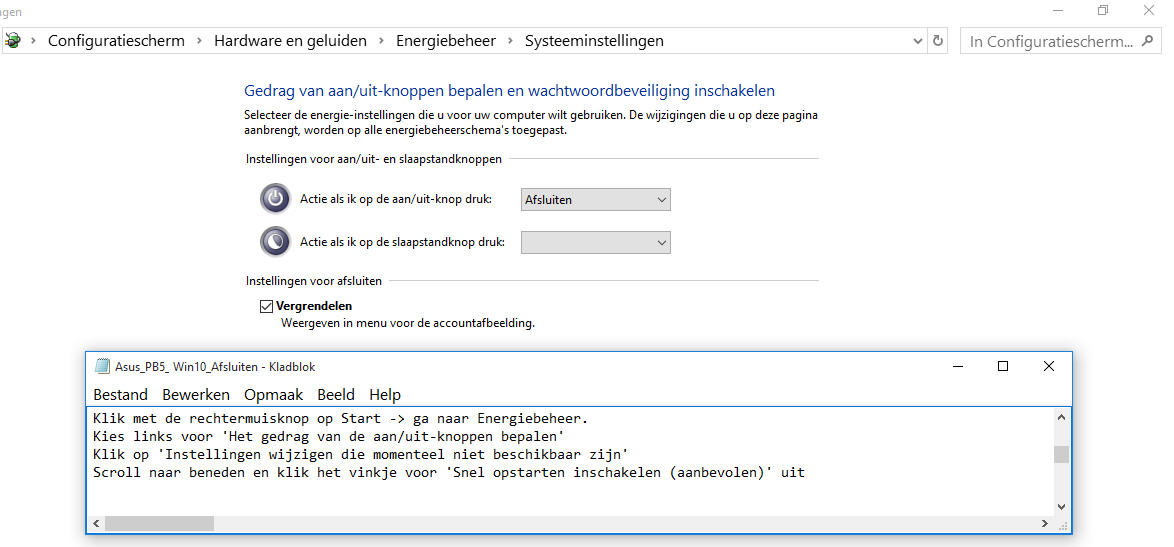kareljanssen
Gebruiker
- Lid geworden
- 9 okt 2001
- Berichten
- 228
Gebruik nog steeds de oldie ACER PB5 PC met een multieboot Win 7 en Win 10 met veel genoegen,
echter Windows 10 draait er prima op maar deze wil niet compleet de computer afsluiten/uitzetten.
Dit was overigens ook het geval bij Windows 7 de oplossing daarvoor was/is
Asus P5B-E not shutting down with Windows 7 (RTM)
http://superuser.com/questions/13872/asus-p5b-e-not-shutting-down-with-windows-7-rtm
Asus P5B-E not shutting down with Windows 7 (RTM)
Here’s the solution!
Click “Start”, on “Computer”
click right mouse button and select “Properties”,
click “Device Manager”, select “IEEE 1394 Bus Host Controllers” group,
only contains one device called “VIA 1394 OHCI Compilant Host COntroller” on that
click right mouse button and select “Properties”,
select “Power Management” tab, and finally check the “Allow the computer to tur off this device to save power” box! That’s all folks.
After that the computer power down normally every time
Heeft iemand event. een/de oplossing voor hetzelfde bovenstaande probleem wat ik nu heb bij Windows 10
echter Windows 10 draait er prima op maar deze wil niet compleet de computer afsluiten/uitzetten.
Dit was overigens ook het geval bij Windows 7 de oplossing daarvoor was/is
Asus P5B-E not shutting down with Windows 7 (RTM)
http://superuser.com/questions/13872/asus-p5b-e-not-shutting-down-with-windows-7-rtm
Asus P5B-E not shutting down with Windows 7 (RTM)
Here’s the solution!
Click “Start”, on “Computer”
click right mouse button and select “Properties”,
click “Device Manager”, select “IEEE 1394 Bus Host Controllers” group,
only contains one device called “VIA 1394 OHCI Compilant Host COntroller” on that
click right mouse button and select “Properties”,
select “Power Management” tab, and finally check the “Allow the computer to tur off this device to save power” box! That’s all folks.
After that the computer power down normally every time
Heeft iemand event. een/de oplossing voor hetzelfde bovenstaande probleem wat ik nu heb bij Windows 10