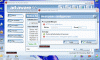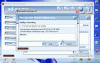Ik heb op de Lavasoft mezelf geregistreerd voor het (Engelstalige)
support forum.
De registratie loopt erg snel: na het klikken op "Register" zit de bevestigings e-mail al in Postvak-IN. Het niet kunnen updaten (iets anders omschreven) wordt van drie oplossingen voorzien.
Met copy and paste deze tekst.
If you are repeatedly receiving a "Your definition file maybe out of date" message, though you still get "No new updates available" when trying to do a webupdate, then there are a couple of things you can try.
1. Delete any definition files in the "c:\Program Files\Lavasoft\Ad-Aware SE" folder. (This file is usually "defs.ref") (the folder name will changed depending on if you have pro / plus / free). There may also be a defs.ref.old, you can safely delete this too. Then try a webupdate.
2. Check your "hosts" file. It could be that a malware has changed it so that connections to our update server are not working.
Your hosts file is located in "c:\windows\system32\drivers\etc\". Open the file "hosts" with notepad. If you see any references to "download.lavasoft.de.edgesuite.net", you should remove them. Now try your webupdate again
3. If the first 2 methods do not work, then you should try a manual update.
Update the definition file by downloading the zipped definition from
http://updates.ls-servers.com/public/defs.zip
Unzip this file and you will get a "defs.ref" file. This file should be copied to "c:\Program Files\Lavasoft\Ad-Aware SE\" (the folder name will changed depending on if you have pro / plus / free)
Now load Ad-Aware. If the definition file is still showing your old one, then click on the settings icon (the cog wheel), then click "General". At the bottom right, there is a box saying "Using Definition File". Click the "Open file" icon next to that box and then browser to the definition file in "c:\Program Files\Lavasoft\Ad-Aware SE\" (the folder name will changed depending on if you have pro / plus / free) Select it and press open. You should now have the latest version
4. If all of this fails, please contact technical support, or post a question on the support forums. It could be that you have a sneaky malware on your system that is disturbing your internet connection to certain servers and need to have it removed first. Please make sure you try ALL of the methods above before posting a question.
Vooral oplossing 2 en 3 zouden wel eens voor jouw situatie kunnen gelden. Punt 4 bevat een tricky oorzaak...
Hopelijk kom je er uit.