Op mijn wordpress blog heb ik het volgende probleem: ik wil de tekst op alle pagina's (de hoofdtekst) 10px of 20px vanaf de border hebben.
Op dit moment ziet het er zo uit:

In de sidebars is het al wel gelukt:
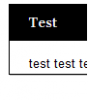
Wat ik dus wil is de 'main' tekst ook 10px padden naar links. Wat er dan alleen gebeurd is dat de titel mee komt.
Ik krijg dan dit:

Voor de volledigheid hier het deel van de stylesheet:
Wat moet ik aanpassen zodat de tekst wel naar rechts verschuift, maar de titel blijft staan??
Op dit moment ziet het er zo uit:
In de sidebars is het al wel gelukt:
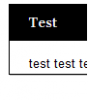
Wat ik dus wil is de 'main' tekst ook 10px padden naar links. Wat er dan alleen gebeurd is dat de titel mee komt.
Ik krijg dan dit:
Voor de volledigheid hier het deel van de stylesheet:
Code:
/* =Article
-------------------------------------------------------------- */
article {
margin-bottom: 10px;
float: left;
width: 100%;
border: 1px solid #000;
box-shadow: 1px 1px 0 rgba(0,0,0,0.2);
padding-left: 0px;
}
.page article,
.single article {
padding-bottom: 10px;
padding-left: 10px;
}
.entry-title {
margin: 0;
line-height: 1.2;
font-size: 100%;
color: #fff;
margin-top: 0;
line-height: 1.2;
border-bottom: 1px solid #000;
padding: 10px 20px;
-moz-box-shadow: 0 1px 0 #fff;
-webkit-box-shadow: 0 1px 0 #fff;
box-shadow: 0 1px 0 #fff;
text-transform: none;
text-shadow: none;
background: #000;
}
.entry-title a {
text-decoration: none;
color: #fff !important;
}
.entry-title a:hover,
.format-link cite a:hover {
color: #666 !important;
}
.entry-meta {
font-size: 90%;
line-height: 1.3;
margin-top: 2px;
color: #333;
font-family: 'Lato', sans-serif;
font-weight: 300;
padding-left: 0px;
}
.entry-meta a {
text-decoration: none;
border-bottom: 1px dotted;
padding-left: 0px;
}
.post-page {
padding-left: 10px;
}
.post-category,
.post-format,
.page-title {
text-transform: uppercase;
font-size: 80%;
margin: 0;
color: #666;
font-family: 'Lato', sans-serif;
font-weight: 300;
}
.post-category a {
text-decoration: none;
color: #666 !important;
}
.post-category a:hover {
color: #444;
}
.entry-content {
width: 100%;
padding-bottom: 10px;
border-bottom: 1px solid #e2e2e2;
overflow: hidden;
padding-left: 10px;
}
.entry-content a {
border-bottom: 1px solid;
text-decoration: none;
}
.more-link,
#posts-pagination a,
.form-submit input[type="submit"],
.comment-reply-link {
font-size: 13px;
background: #000;
color: #eee !important;
text-decoration: none;
text-shadow: 1px 1px 0 #000;
padding: 6px 12px;
-moz-border-radius: 6px;
-webkit-border-radius: 6px;
border-radius: 6px;
border: 1px solid #222 !important;
-moz-box-shadow: 1px 1px 0 #eee;
-webkit-box-shadow: 1px 1px 0 #eee;
box-shadow: 1px 1px 0 #eee;
display: inline-block;
margin: 1em 0;
line-height: 1.2;
margin-left: 10px;
}
.more-link:hover,
.form-submit input[type="submit"]:hover,
#posts-pagination a:hover,
.comment-reply-link:hover {
background: #222;
color: #eee;
}
.more-link-p {
clear: both;
float: left;
width: 100%;
margin: 0;
}
.entry-content img {
border: 1px solid #e2e2e2;
}
footer.entry {
clear: both;
float: left;
width: 100%;
}
blockquote.pullquote {
font-size: 21px;
color: #444;
font-weight: bold;
line-height: 1.6125em;
border: 0;
padding: 0;
margin: 0 1.625em 0 0;
text-align: right;
width: 33%;
float: left;
border-top: 1px solid #aaa;
border-bottom: 1px solid #aaa;
-moz-box-shadow: 0 1px 0 #eee, inset 0 1px 0 #eee;
-webkit-box-shadow: 0 1px 0 #eee, inset 0 1px 0 #eee;
box-shadow: 0 1px 0 #eee, inset 0 1px 0 #eee;
}
blockquote.pullquote.alignright {
margin: 0 0 0 1.625em;
text-align: left;
float: riWat moet ik aanpassen zodat de tekst wel naar rechts verschuift, maar de titel blijft staan??
Laatst bewerkt door een moderator:
