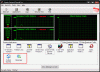Sygate blokeert zomaar internet explorer en mozilla firefox
hoi ik heb net sygate personal firewall geinstalleert alleen kan ik niet meer inloggen op messenger windows firewall staat uit en messenger staat bij geacepteerde programma's in sygate dus ik weet het niet meer mischien heeft iemand hier een oplossing
hoi ik heb net sygate personal firewall geinstalleert alleen kan ik niet meer inloggen op messenger windows firewall staat uit en messenger staat bij geacepteerde programma's in sygate dus ik weet het niet meer mischien heeft iemand hier een oplossing
Laatst bewerkt: