hoogteijling
Terugkerende gebruiker
- Lid geworden
- 12 aug 2005
- Berichten
- 4.261
Hallo,
ik heb een probleem met mijn website.
In de code die ik heb ingevoerd in de CSS, worden de blauwe bolletjes niet zichtbaar die hieronder staan.
ik snap niet dat de blauwe bolletjes niet te zien zijn.
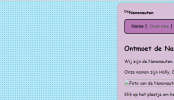
Zo moet het worden.
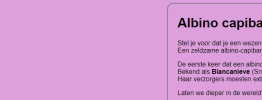
Dit is hoe het er bij mij uitziet.
Dit is mijn code in de CSS:
ik heb een probleem met mijn website.
In de code die ik heb ingevoerd in de CSS, worden de blauwe bolletjes niet zichtbaar die hieronder staan.
ik snap niet dat de blauwe bolletjes niet te zien zijn.
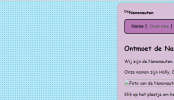
Zo moet het worden.
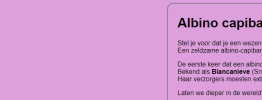
Dit is hoe het er bij mij uitziet.
Dit is mijn code in de CSS:
Code:
body {
background-color: plum;
border: 2px solid gray;
border-radius: 16px;
font-family: sans-serif;
margin-left: auto;
margin-right: auto;
max-width: 1024px;
min-width: 256px;
padding-top: 8px;
padding-bottom: 24px;
padding-left: 24px;
padding-right: 24px;
}
html {
background: radial-
gradient(circle, skyblue,
skyblue 50%, lightcyan 50%,
skyblue);
background-size: 8px 8px;
}
Laatst bewerkt:
