Installeer de app
Hoe de app op iOS te installeren
Bekijk de onderstaande video om te zien hoe je onze site als een web app op je startscherm installeert.
Opmerking: Deze functie is mogelijk niet beschikbaar in sommige browsers.
-
Privacywetgeving
Het is bij Helpmij.nl niet toegestaan om persoonsgegevens in een voorbeeld te plaatsen. Alle voorbeelden die persoonsgegevens bevatten zullen zonder opgaaf van reden verwijderd worden. In de vraag zal specifiek vermeld moeten worden dat het om fictieve namen gaat.
Je gebruikt een verouderde webbrowser. Het kan mogelijk deze of andere websites niet correct weergeven.
Het is raadzaam om je webbrowser te upgraden of een browser zoals Microsoft Edge of Google Chrome te gebruiken.
Het is raadzaam om je webbrowser te upgraden of een browser zoals Microsoft Edge of Google Chrome te gebruiken.
Automatisch sorteren cellen
- Onderwerp starter Richard.H
- Startdatum
- Status
- Niet open voor verdere reacties.
HSV
Inventaris
- Lid geworden
- 18 jul 2008
- Berichten
- 21.073
- Office versie
- Bèta Insider Office 365
En bij welk veranderende cel wil je dat C17 de waarde krijgt van A71.
Bv. alleen bij verandering van cel A1.
Bv. alleen bij verandering van cel A1.
Code:
If target.address = "$A$1" then Sheets("Serie").Range("C17") = Sheets("Opties").Range("A71").valueSheets("Filter").Range("C4") moet de trigger zijn
Code:
Private Sub Worksheet_Change(ByVal Target As Range)
Dim KeyCells As Range
' The variable KeyCells contains the cells that will
' cause an alert when they are changed.
Set KeyCells = Sheets("Filter").Range("C4")
pic = Sheets("Filter").Range("C4")
Set Afbeelding = ActiveSheet.Pictures.Insert(pic)
With Afbeelding
.Top = Rows(5).Top
.Left = Columns(2).Left
.Height = Application.CentimetersToPoints(10)
.Width = Application.CentimetersToPoints(5)
End With
Set KeyCells = Sheets("Filter").Range("C4")
Application.EnableEvents = False
Sheets("Serie").Range("C17") = Sheets("Opties").Range("A71").Value
Application.EnableEvents = True
End SubHSV
Inventaris
- Lid geworden
- 18 jul 2008
- Berichten
- 21.073
- Office versie
- Bèta Insider Office 365
Zet dit bij in de bladmodule van blad Filter.
Als er iets wijzigt in tabblad Filter (het resultaat van de formule in C4) gaat de code lopen.
Code:
Private Sub Worksheet_Calculate()
Sheets("Serie").Range("C17") = Sheets("Opties").Range("A71").Value
End SubNu verandert hij niet, maar ook niet als cel C4 veranderd....
Code:
Private Sub Worksheet_Change(ByVal Target As Range)
Dim KeyCells As Range
' The variable KeyCells contains the cells that will
' cause an alert when they are changed.
Set KeyCells = Sheets("Filter").Range("C4")
pic = Sheets("Filter").Range("C4")
Set Afbeelding = ActiveSheet.Pictures.Insert(pic)
With Afbeelding
.Top = Rows(5).Top
.Left = Columns(2).Left
.Height = Application.CentimetersToPoints(10)
.Width = Application.CentimetersToPoints(5)
End With
Application.EnableEvents = False
If Target.Address = "$C$4" Then Sheets("Serie").Range("C17") = Sheets("Opties").Range("A71").Value
Application.EnableEvents = True
End SubYes... Dit werkt. weer super bedankt!Zet dit bij in de bladmodule van blad Filter.
Als er iets wijzigt in tabblad Filter (het resultaat van de formule in C4) gaat de code lopen.Code:Private Sub Worksheet_Calculate() Sheets("Serie").Range("C17") = Sheets("Opties").Range("A71").Value End Sub
Zoals altijd als je iets gaat veranderen of toevoegen komen er nieuwe problemen...
zo ook deze:
Als je een nieuwe serie gaat toevoegen op het tabblad Nieuwe serie, en dan kopieert met de knop Nieuwe serie kopieren, naar serie info, plakt hij een aantal plaatjes op dit tabblad wat niet de bedoeling is...
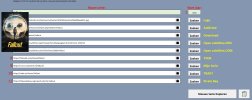
zo ook deze:
Als je een nieuwe serie gaat toevoegen op het tabblad Nieuwe serie, en dan kopieert met de knop Nieuwe serie kopieren, naar serie info, plakt hij een aantal plaatjes op dit tabblad wat niet de bedoeling is...
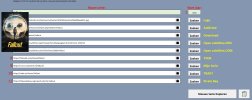
Bijlagen
Ik heb de volgende code toegevoegd om het plaatje (wat hij eigenlijk niet moet gaan plakken) op de juiste blad neerzet.
Sheets("Serie").Activate
Hij mag bij het uitvoeren van de private sub op blad nieuwe serie, de private sub worksheet_change niet uitvoeren.
Ook blijft het plaatje van de vorige keer staan en hij zet er een nieuwe overheen, er stonden er een paar honderd bovenop elkaar....
Sheets("Serie").Activate
Hij mag bij het uitvoeren van de private sub op blad nieuwe serie, de private sub worksheet_change niet uitvoeren.
Ook blijft het plaatje van de vorige keer staan en hij zet er een nieuwe overheen, er stonden er een paar honderd bovenop elkaar....
Private Sub Worksheet_Change(ByVal Target As Range)
' The variable KeyCells contains the cells that will
' cause an alert when they are changed.
Set KeyCells = Sheets("Filter").Range("C4")
pic = Sheets("Filter").Range("C4")
Sheets("Serie").Activate
Set Afbeelding = ActiveSheet.Pictures.Insert(pic)
With Afbeelding
.Top = Rows(5).Top
.Left = Columns(2).Left
.Height = Application.CentimetersToPoints(10)
.Width = Application.CentimetersToPoints(5)
End With
Application.EnableEvents = False
If Target.Address = "$C$4" Then Sheets("Serie").Range("C17") = Sheets("Opties").Range("A71").Value
Application.EnableEvents = True
End Sub
op blad "Serie"
' The variable KeyCells contains the cells that will
' cause an alert when they are changed.
Set KeyCells = Sheets("Filter").Range("C4")
pic = Sheets("Filter").Range("C4")
Sheets("Serie").Activate
Set Afbeelding = ActiveSheet.Pictures.Insert(pic)
With Afbeelding
.Top = Rows(5).Top
.Left = Columns(2).Left
.Height = Application.CentimetersToPoints(10)
.Width = Application.CentimetersToPoints(5)
End With
Application.EnableEvents = False
If Target.Address = "$C$4" Then Sheets("Serie").Range("C17") = Sheets("Opties").Range("A71").Value
Application.EnableEvents = True
End Sub
op blad "Serie"
hahah, ik was idd rapido...
Het lijkt nu wel te werken, alleen als er geen plaatje staat gaat hij in de fout.
Shapes("plaatje").Delete, geeft fout naam is niet gevonden.
wat logisch is er is geen plaatje meer.
misschien een check toevoegen of de naam bestaat of niet?
Het lijkt nu wel te werken, alleen als er geen plaatje staat gaat hij in de fout.
Shapes("plaatje").Delete, geeft fout naam is niet gevonden.
wat logisch is er is geen plaatje meer.
misschien een check toevoegen of de naam bestaat of niet?
HSV
Inventaris
- Lid geworden
- 18 jul 2008
- Berichten
- 21.073
- Office versie
- Bèta Insider Office 365
Dit plaatsen op de plek van bestemming.
Code:
' The variable KeyCells contains the cells that will
' cause an alert when they are changed.
If Target.Address(0, 0) = "F5" Then
Application.EnableEvents = False
pic = Sheets("Filter").Range("C4").Value
For Each sh In Shapes
tekst = tekst & "|" & sh.Name & "|"
Next sh
If InStr(tekst, "|plaatje|") Then Shapes("plaatje").Delete
Set Afbeelding = Pictures.Insert(pic)- Status
- Niet open voor verdere reacties.
Nieuwste berichten
-
-
-
Opgelost laatste lege cel in kolom selecteren en
- Nieuwste: Warme bakkertje
