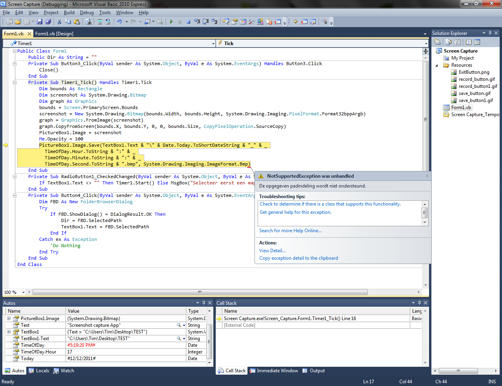Installeer de app
Hoe de app op iOS te installeren
Bekijk de onderstaande video om te zien hoe je onze site als een web app op je startscherm installeert.
Opmerking: Deze functie is mogelijk niet beschikbaar in sommige browsers.
Je gebruikt een verouderde webbrowser. Het kan mogelijk deze of andere websites niet correct weergeven.
Het is raadzaam om je webbrowser te upgraden of een browser zoals Microsoft Edge of Google Chrome te gebruiken.
Het is raadzaam om je webbrowser te upgraden of een browser zoals Microsoft Edge of Google Chrome te gebruiken.
Savefile dialoog na het stoppen van de timer
- Onderwerp starter tim687
- Startdatum
- Status
- Niet open voor verdere reacties.
tim687
Terugkerende gebruiker
- Lid geworden
- 25 apr 2010
- Berichten
- 1.774
Code:
Private Sub Button1_Click(ByVal sender As System.Object, ByVal e As System.EventArgs) Handles Button1.Click
Dim bounds As Rectangle
Dim screenshot As System.Drawing.Bitmap
Dim graph As Graphics
bounds = Screen.PrimaryScreen.Bounds
screenshot = New System.Drawing.Bitmap(bounds.Width, bounds.Height, System.Drawing.Imaging.PixelFormat.Format32bppArgb)
graph = Graphics.FromImage(screenshot)
graph.CopyFromScreen(bounds.X, bounds.Y, 0, 0, bounds.Size, CopyPixelOperation.SourceCopy)
PictureBox1.Image = screenshot
Me.Opacity = 100
End Sub
Private Sub Button2_Click(ByVal sender As System.Object, ByVal e As System.EventArgs) Handles Button2.Click
Dim savefiledialog1 As New SaveFileDialog
Try
savefiledialog1.Title = "Save File"
savefiledialog1.FileName = "*.bmp"
savefiledialog1.Filter = "Bitmap |*.bmp"
If savefiledialog1.ShowDialog() = DialogResult.OK Then
PictureBox1.Image.Save(savefiledialog1.FileName, System.Drawing.Imaging.ImageFormat.Bmp)
End If
Catch ex As Exception
'Do Nothing
End Try
End Subkrijg hiero een Amber alert melding, hoop dat ze snel word gevonden!
Laatst bewerkt:
JoZ1
Terugkerende gebruiker
- Lid geworden
- 17 dec 2010
- Berichten
- 3.418
Ok, gebruik het dan zo:
Maak eerst een variabele aan voor het pad.
Maak dan een Timer aan (bijv. Timer1) met als Interval 10 sec = 10000 millisec.
[cpp]
Dim Path As String = "C:\blablabla"
Private Sub Timer1_Tick() Handles Timer1.Tick
Dim bounds As Rectangle
Dim screenshot As System.Drawing.Bitmap
Dim graph As Graphics
bounds = Screen.PrimaryScreen.Bounds
screenshot = New System.Drawing.Bitmap(bounds.Width, bounds.Height, Sys tem.Drawing.Imaging.PixelFormat.Format32bppArgb)
graph = Graphics.FromImage(screenshot)
graph.CopyFromScreen(bounds.X, bounds.Y, 0, 0, bounds.Size, CopyPixelOperation.SourceCopy)
PictureBox1.Image = screenshot
Me.Opacity = 100
PictureBox1.Image.Save(Path, System.Drawing.Imaging.ImageFormat.Bmp)
End Sub[/cpp]
(Je kunt van te voren de gebruiker de waarde van Path laten bepalen)
Maak eerst een variabele aan voor het pad.
Maak dan een Timer aan (bijv. Timer1) met als Interval 10 sec = 10000 millisec.
[cpp]
Dim Path As String = "C:\blablabla"
Private Sub Timer1_Tick() Handles Timer1.Tick
Dim bounds As Rectangle
Dim screenshot As System.Drawing.Bitmap
Dim graph As Graphics
bounds = Screen.PrimaryScreen.Bounds
screenshot = New System.Drawing.Bitmap(bounds.Width, bounds.Height, Sys tem.Drawing.Imaging.PixelFormat.Format32bppArgb)
graph = Graphics.FromImage(screenshot)
graph.CopyFromScreen(bounds.X, bounds.Y, 0, 0, bounds.Size, CopyPixelOperation.SourceCopy)
PictureBox1.Image = screenshot
Me.Opacity = 100
PictureBox1.Image.Save(Path, System.Drawing.Imaging.ImageFormat.Bmp)
End Sub[/cpp]
(Je kunt van te voren de gebruiker de waarde van Path laten bepalen)
JoZ1
Terugkerende gebruiker
- Lid geworden
- 17 dec 2010
- Berichten
- 3.418
Nou, eerder zo: Dim Path as string = Textbox1.text
(zonder aanhalingstekens)
En dan een TextBox op je form zetten, met een browse knop ernaast o.i.d.
Maar je moet een folder selecteren. Daarom is een FolderBrowserDialog geschikter.
Bijv.
[CPP]Private Sub Browse_Click() Handles Browse.Click
Dim fbd As New FolderBrowserDialog
If fbd.ShowDialog() = DialogResult.Ok Then
TextBox1.Text = fbd.SelectedPath
End If
End Sub[/CPP]
(zonder aanhalingstekens)
En dan een TextBox op je form zetten, met een browse knop ernaast o.i.d.
Maar je moet een folder selecteren. Daarom is een FolderBrowserDialog geschikter.
Bijv.
[CPP]Private Sub Browse_Click() Handles Browse.Click
Dim fbd As New FolderBrowserDialog
If fbd.ShowDialog() = DialogResult.Ok Then
TextBox1.Text = fbd.SelectedPath
End If
End Sub[/CPP]
JoZ1
Terugkerende gebruiker
- Lid geworden
- 17 dec 2010
- Berichten
- 3.418
Kun je de bovenste regel iets verduidelijken?tim687 zei:bedankt, hoe kan ik zorgen dat hij van uit het combobox dus bijv item1 is 1FPS hoe kan ik zorgen dat hij dan start als ik op een knop klik. als je de snelheid hebt geselecteerd?
Welke fouten krijg je en waar krijg je ze?
tim687
Terugkerende gebruiker
- Lid geworden
- 25 apr 2010
- Berichten
- 1.774
ik heb het al opgelost, het dit
vervangen door dit
en dan moet ik hem zo programeren dat hij de naam auto wijzigt als er al een van bestaat, ik ga hem nu testen!
Code:
PictureBox1.Image.Save(Path, System.Drawing.Imaging.ImageFormat.Bmp)
Code:
PictureBox1.Image.Save(savefiledialog1.FileName, System.Drawing.Imaging.ImageFormat.Bmp)JoZ1
Terugkerende gebruiker
- Lid geworden
- 17 dec 2010
- Berichten
- 3.418
G1+ o.i.d. heeft volgens mij meer met de afbeelding te maken.
Kun je even je code posten, vertellen hoe je programma in elkaar steekt en hoe je het wil hebben. Ik weet namelijk niet wanneer de gebruiker de locatie ingeeft en waar het wordt opgeslagen.
Kun je even je code posten, vertellen hoe je programma in elkaar steekt en hoe je het wil hebben. Ik weet namelijk niet wanneer de gebruiker de locatie ingeeft en waar het wordt opgeslagen.
tim687
Terugkerende gebruiker
- Lid geworden
- 25 apr 2010
- Berichten
- 1.774
Ik wil het hebben zodat de gebruiker eerst de locatie moet vast stellen, dan als je op opnemen klikt moet je een keuze maken hoeveel FPS (frames per second) bijv. 24 FPS oke dan moet de code van 24 FPS zo ingestelt zijn dat hij 24 keer per seconde een screen.. maakt en hij hem meteen opslaat in de aangegeven map.
Hier is de code die ik nu heb (alles)
Ik heb alleen nu wel deze fout:
Error 1 Unable to open module file 'C:\Users\Tim\AppData\Local\Temp\.NETFramework,Version=v4.0,Profile=Client.AssemblyAttributes.vb': Het systeem kan het opgegeven bestand niet vinden. C:\Users\Tim\AppData\Local\Temp\.NETFramework,Version=v4.0,Profile=Client.AssemblyAttributes.vb 1 1 Screen Capture
Hier is de code die ik nu heb (alles)
Code:
Public Class Form1
Private Sub Button3_Click(ByVal sender As System.Object, ByVal e As System.EventArgs) Handles Button3.Click
Close()
End Sub
Private Sub Timer1_Tick() Handles Timer1.Tick
Dim bounds As Rectangle
Dim screenshot As System.Drawing.Bitmap
Dim graph As Graphics
bounds = Screen.PrimaryScreen.Bounds
screenshot = New System.Drawing.Bitmap(bounds.Width, bounds.Height, System.Drawing.Imaging.PixelFormat.Format32bppArgb)
graph = Graphics.FromImage(screenshot)
graph.CopyFromScreen(bounds.X, bounds.Y, 0, 0, bounds.Size, CopyPixelOperation.SourceCopy)
PictureBox1.Image = screenshot
Me.Opacity = 100
PictureBox1.Image.Save(SaveFileDialog1.FileName, System.Drawing.Imaging.ImageFormat.Bmp)
End Sub
Private Sub RadioButton1_CheckedChanged(ByVal sender As System.Object, ByVal e As System.EventArgs) Handles RadioButton1.CheckedChanged
Timer1.Start()
End Sub
Private Sub Button4_Click(ByVal sender As System.Object, ByVal e As System.EventArgs) Handles Button4.Click
Dim savefiledialog1 As New SaveFileDialog
Try
savefiledialog1.Title = "Save File"
savefiledialog1.FileName = "*.bmp"
savefiledialog1.Filter = "Bitmap |*.bmp"
If savefiledialog1.ShowDialog() = DialogResult.OK Then
End If
Catch ex As Exception
'Do Nothing
End Try
End Sub
Private Sub Button1_Click(ByVal sender As System.Object, ByVal e As System.EventArgs) Handles Button1.Click
Dim bounds As Rectangle
Dim screenshot As System.Drawing.Bitmap
Dim graph As Graphics
bounds = Screen.PrimaryScreen.Bounds
screenshot = New System.Drawing.Bitmap(bounds.Width, bounds.Height, System.Drawing.Imaging.PixelFormat.Format32bppArgb)
graph = Graphics.FromImage(screenshot)
graph.CopyFromScreen(bounds.X, bounds.Y, 0, 0, bounds.Size, CopyPixelOperation.SourceCopy)
PictureBox1.Image = screenshot
Me.Opacity = 100
PictureBox1.Image.Save(SaveFileDialog1.FileName, System.Drawing.Imaging.ImageFormat.Bmp)
End Sub
End ClassError 1 Unable to open module file 'C:\Users\Tim\AppData\Local\Temp\.NETFramework,Version=v4.0,Profile=Client.AssemblyAttributes.vb': Het systeem kan het opgegeven bestand niet vinden. C:\Users\Tim\AppData\Local\Temp\.NETFramework,Version=v4.0,Profile=Client.AssemblyAttributes.vb 1 1 Screen Capture
JoZ1
Terugkerende gebruiker
- Lid geworden
- 17 dec 2010
- Berichten
- 3.418
En zo?
[cpp]Public Class Form1
Public Dir As String = ""
Private Sub Button3_Click(ByVal sender As System.Object, ByVal e As System.EventArgs) Handles Button3.Click
Close()
End Sub
Private Sub Timer1_Tick() Handles Timer1.Tick
Dim bounds As Rectangle
Dim screenshot As System.Drawing.Bitmap
Dim graph As Graphics
bounds = Screen.PrimaryScreen.Bounds
screenshot = New System.Drawing.Bitmap(bounds.Width, bounds.Height, System.Drawing.Imaging.PixelFormat.Format32bppArgb)
graph = Graphics.FromImage(screenshot)
graph.CopyFromScreen(bounds.X, bounds.Y, 0, 0, bounds.Size, CopyPixelOperation.SourceCopy)
PictureBox1.Image = screenshot
Me.Opacity = 100
PictureBox1.Image.Save(dir & "\" & Date.Today.ToShortDateString & "_" & _
TimeOfDay.Hour.ToString & "_" & _
TimeOfDay.Minute.ToString & "_" & _
TimeOfDay.Second.ToString & ".bmp", System.Drawing.Imaging.ImageFormat.Bmp)
End Sub
Private Sub RadioButton1_CheckedChanged(ByVal sender As System.Object, ByVal e As System.EventArgs) Handles RadioButton1.CheckedChanged
If Dir <> "" Then Timer1.Start() Else MsgBox("Selecteer eerst een map!",48+4096,"Titel")
End Sub
Private Sub Button4_Click(ByVal sender As System.Object, ByVal e As System.EventArgs) Handles Button4.Click
Dim FBD As New FolderBrowserDialog
Try
If FBD.ShowDialog() = DialogResult.OK Then
Dir = FBD.SelectedPath
End If
Catch ex As Exception
'Do Nothing
End Try
End Sub
Private Sub Button1_Click(ByVal sender As System.Object, ByVal e As System.EventArgs) Handles Button1.Click
Dim bounds As Rectangle
Dim screenshot As System.Drawing.Bitmap
Dim graph As Graphics
bounds = Screen.PrimaryScreen.Bounds
screenshot = New System.Drawing.Bitmap(bounds.Width, bounds.Height, System.Drawing.Imaging.PixelFormat.Format32bppArgb)
graph = Graphics.FromImage(screenshot)
graph.CopyFromScreen(bounds.X, bounds.Y, 0, 0, bounds.Size, CopyPixelOperation.SourceCopy)
PictureBox1.Image = screenshot
Me.Opacity = 100
PictureBox1.Image.Save(SaveFileDialog1.FileName, System.Drawing.Imaging.ImageFormat.Bmp)
End Sub
End Class[/cpp]
[cpp]Public Class Form1
Public Dir As String = ""
Private Sub Button3_Click(ByVal sender As System.Object, ByVal e As System.EventArgs) Handles Button3.Click
Close()
End Sub
Private Sub Timer1_Tick() Handles Timer1.Tick
Dim bounds As Rectangle
Dim screenshot As System.Drawing.Bitmap
Dim graph As Graphics
bounds = Screen.PrimaryScreen.Bounds
screenshot = New System.Drawing.Bitmap(bounds.Width, bounds.Height, System.Drawing.Imaging.PixelFormat.Format32bppArgb)
graph = Graphics.FromImage(screenshot)
graph.CopyFromScreen(bounds.X, bounds.Y, 0, 0, bounds.Size, CopyPixelOperation.SourceCopy)
PictureBox1.Image = screenshot
Me.Opacity = 100
PictureBox1.Image.Save(dir & "\" & Date.Today.ToShortDateString & "_" & _
TimeOfDay.Hour.ToString & "_" & _
TimeOfDay.Minute.ToString & "_" & _
TimeOfDay.Second.ToString & ".bmp", System.Drawing.Imaging.ImageFormat.Bmp)
End Sub
Private Sub RadioButton1_CheckedChanged(ByVal sender As System.Object, ByVal e As System.EventArgs) Handles RadioButton1.CheckedChanged
If Dir <> "" Then Timer1.Start() Else MsgBox("Selecteer eerst een map!",48+4096,"Titel")
End Sub
Private Sub Button4_Click(ByVal sender As System.Object, ByVal e As System.EventArgs) Handles Button4.Click
Dim FBD As New FolderBrowserDialog
Try
If FBD.ShowDialog() = DialogResult.OK Then
Dir = FBD.SelectedPath
End If
Catch ex As Exception
'Do Nothing
End Try
End Sub
Private Sub Button1_Click(ByVal sender As System.Object, ByVal e As System.EventArgs) Handles Button1.Click
Dim bounds As Rectangle
Dim screenshot As System.Drawing.Bitmap
Dim graph As Graphics
bounds = Screen.PrimaryScreen.Bounds
screenshot = New System.Drawing.Bitmap(bounds.Width, bounds.Height, System.Drawing.Imaging.PixelFormat.Format32bppArgb)
graph = Graphics.FromImage(screenshot)
graph.CopyFromScreen(bounds.X, bounds.Y, 0, 0, bounds.Size, CopyPixelOperation.SourceCopy)
PictureBox1.Image = screenshot
Me.Opacity = 100
PictureBox1.Image.Save(SaveFileDialog1.FileName, System.Drawing.Imaging.ImageFormat.Bmp)
End Sub
End Class[/cpp]
Laatst bewerkt:
JoZ1
Terugkerende gebruiker
- Lid geworden
- 17 dec 2010
- Berichten
- 3.418
Oeps 
Dubbele punten worden niet ondersteund:
[cpp]PictureBox1.Image.Save(Dir & "\" & Date.Today.ToShortDateString & "_" & _
TimeOfDay.Hour.ToString & "_" & _
TimeOfDay.Minute.ToString & "_" & _
TimeOfDay.Second.ToString & ".bmp", System.Drawing.Imaging.ImageFormat.Bmp)[/cpp]
Dubbele punten worden niet ondersteund:
[cpp]PictureBox1.Image.Save(Dir & "\" & Date.Today.ToShortDateString & "_" & _
TimeOfDay.Hour.ToString & "_" & _
TimeOfDay.Minute.ToString & "_" & _
TimeOfDay.Second.ToString & ".bmp", System.Drawing.Imaging.ImageFormat.Bmp)[/cpp]
- Status
- Niet open voor verdere reacties.