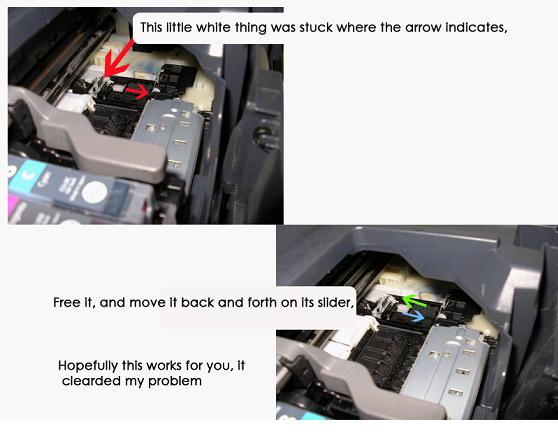I. Make sure the printer is off but is plugged in
II. Hold down [RESUME] (Triangle pointed down) and hold down [POWER] and wait 5 seconds or so.
Release [RESUME] but Continue to hold [POWER]. Double click [RESUME]. then Release [POWER].
Check to see you are in service mode by clicking [RESUME], than [POWER]. This should cause the printer to print a simple diagnostic that’ll list it’s ROM number and list CDR SENSOR=OK in red for the last line.
III. Click the [RESUME] 5 times then click [POWER] . This is the Destination setting option.
IV. Click the [RESUME] 4 times and then [POWER]. This is Europe, CD-R enabled.
Press [RESUME] then [POWER] again.
{{{ This should cause the same test with ROM information but this time: iP4200 EUR V1.04 {in cyan}
V. To confirm the new settings and return to printing mode press [POWER]. (May need to press it twice.)