CrazyMonky
Gebruiker
- Lid geworden
- 9 feb 2016
- Berichten
- 40
Volgens whocrashed zijn de bsods niet 3rd party gerelateerd maar ik zal het testen.
Bekijk de onderstaande video om te zien hoe je onze site als een web app op je startscherm installeert.
Opmerking: Deze functie is mogelijk niet beschikbaar in sommige browsers.
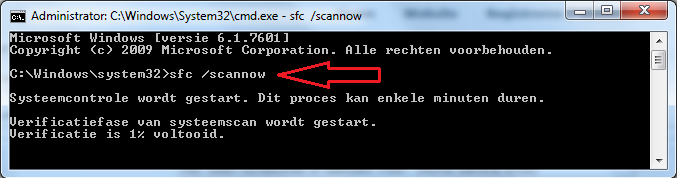

@echo off
md %userprofile%\Desktop\backup
copy C:\Windows\System32\ntoskrnl.exe %userprofile%\Desktop\backup
del C:\Windows\System32\ntoskrnl.exe
copy %userprofile%\Desktop\Origine\ntoskrnl.exe C:\Windows\System32
takeown /f C:\Windows\System32\ntoskrnl.exe
icacls C:\Windows\System32\ntoskrnl.exe /grant %username%:f
De productcode die u hebt opgegeven, lijkt te zijn bedoeld voor software die is voorgeïnstalleerd door de fabrikant van het apparaat. Neem contact op met de fabrikant van het apparaat voor softwareherstelmogelijkheden.
On Sat 28-5-2016 12:55:30 GMT your computer crashed
crash dump file: C:\Windows\Minidump\052816-15350-01.dmp
This was probably caused by the following module: nvlddmkm.sys (nvlddmkm+0x806000)
Bugcheck code: 0x1A (0x401, 0x10000, 0x3F000104E4000D, 0xFFFFF6FD4002A4E0)
Error: MEMORY_MANAGEMENT
file path: C:\Windows\system32\drivers\nvlddmkm.sys
product: NVIDIA Windows Kernel Mode Driver, Version 365.19
company: NVIDIA Corporation
description: NVIDIA Windows Kernel Mode Driver, Version 365.19
Bug check description: This indicates that a severe memory management error occurred.
This might be a case of memory corruption. More often memory corruption happens because of software errors in buggy drivers, not because of faulty RAM modules.
A third party driver was identified as the probable root cause of this system error. It is suggested you look for an update for the following driver: nvlddmkm.sys (NVIDIA Windows Kernel Mode Driver, Version 365.19 , NVIDIA Corporation).
Google query: NVIDIA Corporation MEMORY_MANAGEMENT
Eerst deze toen ik aan het gamen was, whocrashed wijst dus naar de nvidia driver. Dit snap ik dus echt niet, ik heb een compleet schone instal van de nieuwste drivers...
En toen bij het opnieuw opstarten na die BSOD kwam deze:
On Sat 28-5-2016 12:56:45 GMT your computer crashed
crash dump file: C:\Windows\Minidump\052816-16068-01.dmp
This was probably caused by the following module: athrx.sys (0xFFFFF8800547F1A6)
Bugcheck code: 0xD5 (0xFFFFF980157EEF48, 0x0, 0xFFFFF8800547F1A6, 0x0)
Error: DRIVER_PAGE_FAULT_IN_FREED_SPECIAL_POOL
file path: C:\Windows\system32\drivers\athrx.sys
product: Driver for Atheros CB42/CB43/MB42/MB43 Network Adapter
company: Atheros Communications, Inc.
description: Atheros Extensible Wireless LAN device driver
Bug check description: This indicates that a driver has referenced memory which was earlier freed.
This appears to be a typical software driver bug and is not likely to be caused by a hardware problem.
A third party driver was identified as the probable root cause of this system error. It is suggested you look for an update for the following driver: athrx.sys (Atheros Extensible Wireless LAN device driver, Atheros Communications, Inc.).
Google query: Atheros Communications, Inc. DRIVER_PAGE_FAULT_IN_FREED_SPECIAL_POOLSecurity assessment: Strong Security
Computer name: WORKGROUP\JILCO-PC
IP address: ********** (denk niet dat ik hier een IP mag plaatsen)
Security report name: WORKGROUP - JILCO-PC (28-5-2016 19-02)
Scan date: 28-5-2016 19:02
Scanned with MBSA version: 2.3.2211.0
Catalog synchronization date:
Security update catalog: Microsoft Update
Security Updates Scan Results
Issue: ASP.NET Web and Data Frameworks Security Updates
Score: Check passed
Result: No security updates are missing.
Current Update Compliance
| MS14-059 | Installed | Security Update for Microsoft ASP.NET MVC 4.0 (KB2993928) | Important |
Issue: Developer Tools, Runtimes, and Redistributables Security Updates
Score: Check passed
Result: No security updates are missing.
Current Update Compliance
| MS11-025 | Installed | Security Update for Microsoft Visual C++ 2005 Service Pack 1 Redistributable Package (KB2538242) | Important |
| MS11-025 | Installed | Security Update for Microsoft Visual C++ 2010 Service Pack 1 Redistributable Package (KB2565063) | Important |
| MS11-025 | Installed | Security Update for Microsoft Visual C++ 2008 Service Pack 1 Redistributable Package (KB2538243) | Important |
Issue: SQL Server Security Updates
Score: Check passed
Result: No security updates are missing.
Current Update Compliance
| MS06-061 | Installed | MSXML 6.0 RTM Security Update (925673) | Critical |
Issue: Windows Security Updates
Score: Check passed
Result: No security updates are missing.
Current Update Compliance
| MS15-118 | Installed | Security Update for Microsoft .NET Framework 3.5.1 on Windows 7 and Windows Server 2008 R2 SP1 for x64-based Systems (KB3097989) | Important |
| MS14-046 | Installed | Security Update for Microsoft .NET Framework 3.5.1 on Windows 7 and Windows Server 2008 R2 SP1 for x64-based Systems (KB2943357) | Important |
| MS15-029 | Installed | Security Update for Windows 7 for x64-based Systems (KB3035126) | Important |
| 2862152 | Installed | Security Update for Windows 7 for x64-based Systems (KB2862152) | |
| MS16-055 | Installed | Security Update for Windows 7 for x64-based Systems (KB3156019) | Critical |
| MS13-007 | Installed | Security Update for Microsoft .NET Framework 3.5.1 on Windows 7 and Windows Server 2008 R2 SP1 for x64-based Systems (KB2736422) | Important |
| MS15-097 | Installed | Security Update for Windows 7 for x64-based Systems (KB3087039) | Important |
| MS15-015 | Installed | Security Update for Windows 7 for x64-based Systems (KB3031432) | Important |
| MS12-045 | Installed | Security Update for Windows 7 for x64-based Systems (KB2698365) | |
| 890830 | Installed | Windows Malicious Software Removal Tool x64 - May 2016 (KB890830) | |
| MS15-038 | Installed | Security Update for Windows 7 for x64-based Systems (KB3045685) | Important |
| MS11-075 | Installed | Security Update for Windows 7 for x64-based Systems (KB2564958) | |
| MS11-019 | Installed | Security Update for Windows 7 for x64-based Systems (KB2511455) | |
| MS14-045 | Installed | Security Update for Windows 7 for x64-based Systems (KB2993651) | Important |
| MS12-054 | Installed | Security Update for Windows 7 for x64-based Systems (KB2712808) | |
| MS16-060 | Installed | Security Update for Windows 7 for x64-based Systems (KB3153171) | Important |
| 2973351 | Installed | Security Update for Windows 7 for x64-based Systems (KB2973351) | |
| MS16-051 | Installed | Cumulative Security Update for Internet Explorer 11 for Windows 7 for x64-based Systems (KB3154070) | Critical |
| MS13-099 | Installed | Security Update for Windows 7 for x64-based Systems (KB2892074) | Critical |
| MS16-035 | Installed | Security Update for Microsoft .NET Framework 3.5.1 on Windows 7 and Windows Server 2008 R2 SP1 for x64 (KB3135983) | Important |
| MS00-000 | Installed | Security Update for Windows 7 for x64-based Systems (KB2813430) | Moderate |
| MS15-132 | Installed | Security Update for Windows 7 for x64-based Systems (KB3108371) | Important |
| 3123479 | Installed | Security Update for Windows 7 for x64-based Systems (KB3123479) | |
| MS15-014 | Installed | Security Update for Windows 7 for x64-based Systems (KB3004361) | Important |
| MS12-013 | Installed | Security Update for Windows 7 for x64-based Systems (KB2654428) | |
| MS11-037 | Installed | Security Update for Windows 7 for x64-based Systems (KB2544893) | |
| MS11-024 | Installed | Security Update for Windows 7 for x64-based Systems (KB2491683) | |
| 3004375 | Installed | Security Update for Windows 7 for x64-based Systems (KB3004375) | |
| MS12-054 | Installed | Security Update for Windows 7 for x64-based Systems (KB2705219) | |
| 2984972 | Installed | Security Update for Windows 7 for x64-based Systems (KB2984972) | |
| MS14-064 | Installed | Security Update for Windows 7 for x64-based Systems (KB3010788) | Important |
| MS14-072 | Installed | Security Update for Microsoft .NET Framework 3.5.1 on Windows 7 and Windows Server 2008 R2 SP1 for x64-based Systems (KB2978120) | Important |
| MS16-056 | Installed | Security Update for Windows 7 for x64-based Systems (KB3155178) | Critical |
| MS14-066 | Installed | Security Update for Windows 7 for x64-based Systems (KB2992611) | Critical |
| MS15-117 | Installed | Security Update for Windows 7 for x64-based Systems (KB3101722) | Important |
| MS12-024 | Installed | Security Update for Windows 7 for x64-based Systems (KB2653956) | |
| MS14-053 | Installed | Security Update for Microsoft .NET Framework 3.5.1 on Windows 7 and Windows Server 2008 R2 SP1 for x64-based Systems (KB2973112) | Important |
| MS11-053 | Installed | Security Update for Windows 7 for x64-based Systems (KB2532531) | |
| MS15-024 | Installed | Security Update for Windows 7 for x64-based Systems (KB3035132) | Important |
| MS16-065 | Installed | Security Update for Microsoft .NET Framework 3.5.1 on Windows 7 and Windows Server 2008 R2 SP1 for x64 (KB3142024) | Important |
| MS16-027 | Installed | Security Update for Windows 7 for x64-based Systems (KB3138962) | Critical |
| MS16-014 | Installed | Security Update for Windows 7 for x64-based Systems (KB3126587) | Important |
| MS13-050 | Installed | Security Update for Windows 7 for x64-based Systems (KB2839894) | Important |
| 2977292 | Installed | Security Update for Windows 7 for x64-based Systems (KB2977292) | |
| MS14-072 | Installed | Security Update for Microsoft .NET Framework 4.5, 4.5.1 and 4.5.2 on Windows 7, Vista, Server 2008, Server 2008 R2 x64 (KB2978128) | Important |
| MS15-041 | Installed | Security Update for Microsoft .NET Framework 3.5.1 on Windows 7 and Windows Server 2008 R2 SP1 for x64-based Systems (KB3037574) | Important |
| MS15-020 | Installed | Security Update for Windows 7 for x64-based Systems (KB3033889) | Critical |
| MS16-055 | Installed | Security Update for Windows 7 for x64-based Systems (KB3156013) | Critical |
| MS16-019 | Installed | Security Update for Microsoft .NET Framework 4.5.2 on Windows 7, Vista, Windows Server 2008, Windows Server 2008 R2 for x64 (KB3127229) | Important |
| MS13-082 | Installed | Security Update for Microsoft .NET Framework 3.5.1 on Windows 7 and Windows Server 2008 R2 SP1 for x64-based Systems (KB2861698) | Important |
| MS12-072 | Installed | Security Update for Windows 7 for x64-based Systems (KB2727528) | |
| MS15-048 | Installed | Security Update for Microsoft .NET Framework 4.5, 4.5.1 and 4.5.2 on Windows 7, Vista, Server 2008, Server 2008 R2 x64 (KB3023224) | Important |
| MS14-071 | Installed | Security Update for Windows 7 for x64-based Systems (KB3005607) | Important |
| MS12-056 | Installed | Security Update for Windows 7 for x64-based Systems (KB2706045) | |
| MS15-034 | Installed | Security Update for Windows 7 for x64-based Systems (KB3042553) | Critical |
| MS16-019 | Installed | Security Update for Microsoft .NET Framework 3.5.1 on Windows 7 and Windows Server 2008 R2 SP1 for x64 (KB3122648) | Important |
| MS12-020 | Installed | Security Update for Windows 7 for x64-based Systems (KB2621440) | |
| MS16-032 | Installed | Security Update for Windows 7 for x64-based Systems (KB3139914) | Important |
| MS16-007 | Installed | Security Update for Windows 7 for x64-based Systems (KB3110329) | Important |
| MS14-068 | Installed | Security Update for Windows 7 for x64-based Systems (KB3011780) | |
| MS16-055 | Installed | Security Update for Windows 7 for x64-based Systems (KB3156016) | Critical |
| MS12-033 | Installed | Security Update for Windows 7 for x64-based Systems (KB2690533) | |
| MS13-004 | Installed | Security Update for Microsoft .NET Framework 3.5.1 on Windows 7 and Windows Server 2008 R2 SP1 for x64-based Systems (KB2742599) | Important |
| MS12-074 | Installed | Security Update for Microsoft .NET Framework 3.5.1 on Windows 7 and Windows Server 2008 R2 SP1 for x64-based Systems (KB2729452) | Critical |
| MS16-007 | Installed | Security Update for Windows 7 for x64-based Systems (KB3109560) | Important |
| MS12-036 | Installed | Security Update for Windows 7 for x64-based Systems (KB2685939) | |
| MS16-039 | Installed | Security Update for Microsoft .NET Framework 3.5.1 on Windows 7 and Windows Server 2008 R2 SP1 for x64 (KB3142042) | Critical |
| MS11-076 | Installed | Security Update for Windows 7 for x64-based Systems (KB2579686) | |
| MS16-059 | Installed | Security Update for Windows 7 for x64-based Systems (KB3150220) | Important |
| MS16-007 | Installed | Security Update for Windows 7 for x64-based Systems (KB3121461) | Important |
| MS14-009 | Installed | Security Update for Microsoft .NET Framework 3.5.1 on Windows 7 and Windows Server 2008 R2 SP1 for x64-based Systems (KB2911501) | Important |
| MS14-078 | Installed | Security Update for Windows 7 for x64-based Systems (KB2991963) | Moderate |
| MS11-048 | Installed | Security Update for Windows 7 for x64-based Systems (KB2536275) | |
| MS14-007 | Installed | Security Update for Windows 7 for x64-based Systems (KB2912390) | Critical |
| MS15-067 | Installed | Security Update for Windows 7 for x64-based Systems (KB3067904) | Critical |
| MS15-088 | Installed | Security Update for Windows 7 for x64-based Systems (KB3046017) | Important |
| MS12-035 | Installed | Security Update for Microsoft .NET Framework 3.5.1 on Windows 7 and Windows Server 2008 R2 SP1 for x64-based Systems (KB2604115) | Critical |
| 976932 | Installed | Windows 7 Service Pack 1 for x64-based Systems (KB976932) | |
| MS16-026 | Installed | Security Update for Windows 7 for x64-based Systems (KB3140735) | Critical |
| MS15-118 | Installed | Security Update for Microsoft .NET Framework 4.5, 4.5.1 and 4.5.2 on Windows 7, Vista, Server 2008, Server 2008 R2 x64 (KB3098781) | Important |
| MS15-080 | Installed | Security Update for Windows 7 for x64-based Systems (KB3078601) | Critical |
| 2871997 | Installed | Security Update for Windows 7 for x64-based Systems (KB2871997) | |
| MS16-047 | Installed | Security Update for Windows 7 for x64-based Systems (KB3149090) | Important |
| MS15-074 | Installed | Security Update for Windows 7 for x64-based Systems (KB3072630) | Important |
| MS12-082 | Installed | Security Update for Windows 7 for x64-based Systems (KB2770660) | |
| MS12-081 | Installed | Security Update for Windows 7 for x64-based Systems (KB2758857) | |
| MS11-030 | Installed | Security Update for Windows 7 for x64-based Systems (KB2509553) | |
| MS15-119 | Installed | Security Update for Windows 7 for x64-based Systems (KB3092601) | Important |
| MS13-081 | Installed | Security Update for Windows 7 for x64-based Systems (KB2862335) | Important |
| MS16-027 | Installed | Security Update for Windows 7 for x64-based Systems (KB3138910) | Critical |
| MS15-101 | Installed | Security Update for Microsoft .NET Framework 4.5, 4.5.1 and 4.5.2 on Windows 7, Vista, Server 2008, Server 2008 R2 x64 (KB3074230) | Important |
| MS13-081 | Installed | Security Update for Windows 7 for x64-based Systems (KB2868038) | Important |
| MS15-132 | Installed | Security Update for Windows 7 for x64-based Systems (KB3108381) | Important |
| MS15-048 | Installed | Security Update for Microsoft .NET Framework 3.5.1 on Windows 7 and Windows Server 2008 R2 SP1 for x64-based Systems (KB3023215) | Important |
| 3042058 | Installed | Security Update for Windows 7 for x64-based Systems (KB3042058) | |
| MS15-101 | Installed | Security Update for Microsoft .NET Framework 3.5.1 on Windows 7 and Windows Server 2008 R2 SP1 for x64-based Systems (KB3074543) | Important |
| MS13-081 | Installed | Security Update for Windows 7 for x64-based Systems (KB2864202) | Important |
| MS15-133 | Installed | Security Update for Windows 7 for x64-based Systems (KB3109103) | Important |
| MS16-030 | Installed | Security Update for Windows 7 for x64-based Systems (KB3139940) | Important |
| MS16-016 | Installed | Security Update for Windows 7 for x64-based Systems (KB3124280) | Important |
| MS12-020 | Installed | Security Update for Windows 7 for x64-based Systems (KB2667402) | |
| MS13-027 | Installed | Security Update for Windows 7 for x64-based Systems (KB2807986) | |
| MS15-060 | Installed | Security Update for Windows 7 for x64-based Systems (KB3059317) | Important |
| MS16-033 | Installed | Security Update for Windows 7 for x64-based Systems (KB3139398) | Important |
| MS15-037 | Installed | Security Update for Windows 7 for x64-based Systems (KB3046269) | Important |
| MS13-081 | Installed | Security Update for Windows 7 for x64-based Systems (KB2862330) | Important |
| MS15-084 | Installed | Security Update for Windows 7 for x64-based Systems (KB3076895) | Important |
| MS15-089 | Installed | Security Update for Windows 7 for x64-based Systems (KB3076949) | Important |
| MS11-024 | Installed | Security Update for Windows 7 for x64-based Systems (KB2506212) | |
| MS15-128 | Installed | Security Update for Windows 7 for x64-based Systems (KB3109094) | Critical |
| MS16-065 | Installed | Security Update for Microsoft .NET Framework 4.5.2 on Windows 7, Vista, Server 2008, and Server 2008 R2 for x64 (KB3142033) | Important |
| MS13-058 | Installed | Security Update for Windows 7 for x64-based Systems (KB2847927) | Important |
| MS15-028 | Installed | Security Update for Windows 7 for x64-based Systems (KB3030377) | Important |
| MS14-030 | Installed | Security Update for Windows 7 for x64-based Systems (KB2965788) | Important |
| MS12-034 | Installed | Security Update for Windows 7 for x64-based Systems (KB2676562) | |
| MS16-062 | Installed | Security Update for Windows 7 for x64-based Systems (KB3156017) | Important |
| MS14-039 | Installed | Security Update for Windows 7 for x64-based Systems (KB2973201) | Important |
| MS13-090 | Installed | Cumulative Security Update for ActiveX Killbits for Windows 7 for x64-based Systems (KB2900986) | Critical |
| MS14-057 | Installed | Security Update for Microsoft .NET Framework 3.5.1 on Windows 7 and Windows Server 2008 R2 SP1 for x64-based Systems (KB2972100) | Critical |
| MS16-035 | Installed | Security Update for Microsoft .NET Framework 4.5.2 on Windows 7, Vista, Windows Server 2008, Windows Server 2008 R2 for x64 (KB3135996) | Important |
| MS11-071 | Installed | Security Update for Windows 7 for x64-based Systems (KB2570947) | |
| MS15-005 | Installed | Security Update for Windows 7 for x64-based Systems (KB3022777) | Important |
| MS16-039 | Installed | Security Update for Windows 7 for x64-based Systems (KB3145739) | Critical |
| MS15-090 | Installed | Security Update for Windows 7 for x64-based Systems (KB3060716) | Important |
| MS13-081 | Installed | Security Update for Windows 7 for x64-based Systems (KB2884256) | Important |
| 3153731 | Installed | Update for Windows 7 for x64-based Systems (KB3153731) | |
| MS14-074 | Installed | Security Update for Windows 7 for x64-based Systems (KB3003743) | Important |
| MS14-053 | Installed | Security Update for Microsoft .NET Framework 3.5.1 on Windows 7 and Windows Server 2008 R2 SP1 for x64-based Systems (KB2972211) | Important |
| MS14-031 | Installed | Security Update for Windows 7 for x64-based Systems (KB2957189) | Important |
| MS13-098 | Installed | Security Update for Windows 7 for x64-based Systems (KB2893294) | Critical |
| MS13-095 | Installed | Security Update for Windows 7 for x64-based Systems (KB2868626) | Important |
| MS13-036 | Installed | Security Update for Windows 7 for x64-based Systems (KB2840149) | |
| MS14-057 | Installed | Security Update for Microsoft .NET Framework 3.5.1 on Windows 7 and Windows Server 2008 R2 SP1 for x64-based Systems (KB2968294) | Important |
| MS15-041 | Installed | Security Update for Microsoft .NET Framework 4.5, 4.5.1 and 4.5.2 on Windows 7, Vista, Server 2008, Server 2008 R2 x64 (KB3037581) | Important |
| MS15-003 | Installed | Security Update for Windows 7 for x64-based Systems (KB3021674) | Important |
| MS14-046 | Installed | Security Update for Microsoft .NET Framework 3.5.1 on Windows 7 and Windows Server 2008 R2 SP1 for x64-based Systems (KB2937610) | Important |
| MS14-026 | Installed | Security Update for Microsoft .NET Framework 3.5.1 on Windows 7 and Windows Server 2008 R2 SP1 for x64-based Systems (KB2931356) | Important |
| MS14-053 | Installed | Security Update for Microsoft .NET Framework 4.5, 4.5.1 and 4.5.2 on Windows 7, Vista, Server 2008, Server 2008 R2 x64 (KB2972216) | Important |
| 3033929 | Installed | Security Update for Windows 7 for x64-based Systems (KB3033929) | |
| MS12-006 | Installed | Security Update for Windows 7 for x64-based Systems (KB2585542) | |
| MS15-130 | Installed | Security Update for Windows 7 for x64-based Systems (KB3108670) | Critical |
| 2894844 | Installed | Security Update for Microsoft .NET Framework 3.5.1 on Windows 7 and Windows Server 2008 R2 SP1 for x64-based Systems (KB2894844) | |
| MS15-109 | Installed | Security Update for Windows 7 for x64-based Systems (KB3093513) | Critical |
| MS12-004 | Installed | Security Update for Windows 7 for x64-based Systems (KB2631813) | |
| MS15-109 | Installed | Security Update for Windows 7 for x64-based Systems (KB3080446) | Critical |
| MS15-082 | Installed | Security Update for Windows 7 for x64-based Systems (KB3075220) | Important |
| MS13-052 | Installed | Security Update for Microsoft .NET Framework 3.5.1 on Windows 7 and Windows Server 2008 R2 SP1 for x64-based Systems (KB2840631) | Important |
| MS15-085 | Installed | Security Update for Windows 7 for x64-based Systems (KB3071756) | Important |
| MS15-118 | Installed | Security Update for Microsoft .NET Framework 4.5, 4.5.1 and 4.5.2 on Windows 7, Vista, Server 2008, Server 2008 R2 x64 (KB3097996) | Important |
| MS11-015 | Installed | Security Update for Windows 7 for x64-based Systems (KB2479943) | |
| 2841134 | Installed | Internet Explorer 11 for Windows 7 for x64-based Systems | |
| MS16-044 | Installed | Security Update for Windows 7 for x64-based Systems (KB3146706) | Important |
| MS11-085 | Installed | Security Update for Windows 7 for x64-based Systems (KB2620704) | |
| MS16-062 | Installed | Security Update for Windows 7 for x64-based Systems (KB3153199) | Important |
| MS15-080 | Installed | Security Update for Microsoft .NET Framework 3.5.1 on Windows 7 SP1 and Windows Server 2008 R2 SP1 for x64 (KB3072305) | Critical |
| MS16-040 | Installed | Security Update for Windows 7 for x64-based Systems (KB3146963) | Critical |
| MS16-019 | Installed | Security Update for Microsoft .NET Framework 4.5.2 on Windows 7, Vista, Windows Server 2008, Windows Server 2008 R2 for x64 (KB3122656) | Important |
| MS16-013 | Installed | Security Update for Windows 7 for x64-based Systems (KB3115858) | Critical |
| MS11-059 | Installed | Security Update for Windows 7 for x64-based Systems (KB2560656) | |
| MS15-102 | Installed | Security Update for Windows 7 for x64-based Systems (KB3084135) | Important |
| MS15-004 | Installed | Security Update for Windows 7 for x64-based Systems (KB3019978) | Important |
| MS15-050 | Installed | Security Update for Windows 7 for x64-based Systems (KB3055642) | Important |
| MS14-043 | Installed | Security Update for Windows 7 for x64-based Systems (KB2978742) | Critical |
| MS15-097 | Installed | Security Update for Windows 7 for x64-based Systems (KB3086255) | |
| MS15-101 | Installed | Security Update for Microsoft .NET Framework 4.5, 4.5.1 and 4.5.2 on Windows 7, Vista, Server 2008, Server 2008 R2 x64 (KB3074550) | Important |
| MS15-069 | Installed | Security Update for Windows 7 for x64-based Systems (KB3067903) | Important |
| MS16-019 | Installed | Security Update for Microsoft .NET Framework 3.5.1 on Windows 7 and Windows Server 2008 R2 SP1 for x64 (KB3127220) | Important |
| MS16-007 | Installed | Security Update for Windows 7 for x64-based Systems (KB3108664) | Important |On Sun 29-5-2016 14:27:45 GMT your computer crashed
crash dump file: C:\Windows\Minidump\052916-15927-01.dmp
This was probably caused by the following module: ntoskrnl.exe (nt+0x6F400)
Bugcheck code: 0x3B (0xC0000005, 0xFFFFF800033B73C1, 0xFFFFF8800B6D0E10, 0x0)
Error: SYSTEM_SERVICE_EXCEPTION
file path: C:\Windows\system32\ntoskrnl.exe
product: Microsoft® Windows® Operating System
company: Microsoft Corporation
description: NT Kernel & System
Bug check description: This indicates that an exception happened while executing a routine that transitions from non-privileged code to privileged code.
This appears to be a typical software driver bug and is not likely to be caused by a hardware problem.
The crash took place in the Windows kernel. Possibly this problem is caused by another driver that cannot be identified at this time.
EDIT: en nog één:
On Sun 29-5-2016 14:50:45 GMT your computer crashed
crash dump file: C:\Windows\Minidump\052916-16598-01.dmp
This was probably caused by the following module: ntoskrnl.exe (nt+0x6F400)
Bugcheck code: 0x3B (0xC0000005, 0xFFFFF800033DDC9E, 0xFFFFF88008988F90, 0x0)
Error: SYSTEM_SERVICE_EXCEPTION
file path: C:\Windows\system32\ntoskrnl.exe
product: Microsoft® Windows® Operating System
company: Microsoft Corporation
description: NT Kernel & System
Bug check description: This indicates that an exception happened while executing a routine that transitions from non-privileged code to privileged code.
This appears to be a typical software driver bug and is not likely to be caused by a hardware problem.
The crash took place in the Windows kernel. Possibly this problem is caused by another driver that cannot be identified at this time.We gebruiken essentiële cookies om deze site te laten werken, en optionele cookies om de ervaring te verbeteren.
